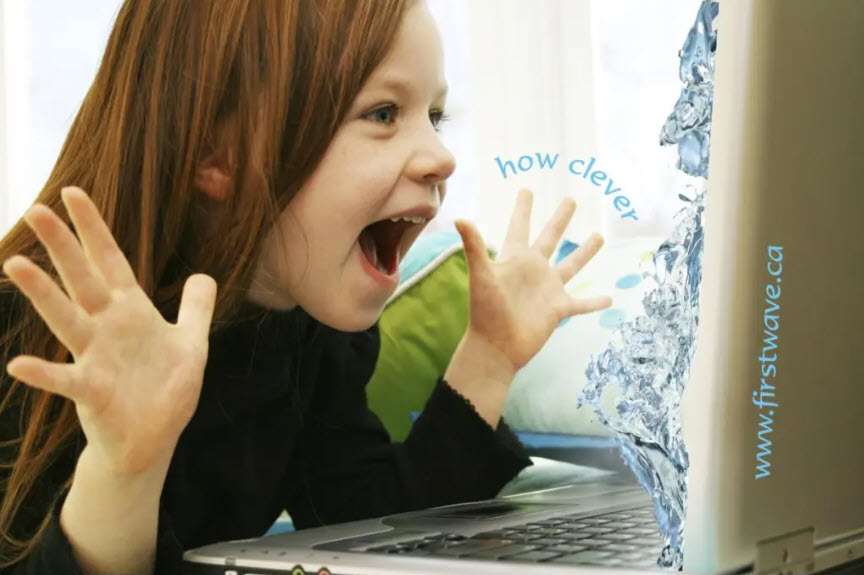Understanding how your Facebook Business Page is performing is crucial for improving your online presence and engaging more effectively with your audience. Facebook Insights is the tool designed to give you a clear picture of how your content is resonating, helping you make informed decisions for future posts and campaigns.
What is Facebook Insights?
Facebook Insights is a built-in analytics tool available to all Business Page owners. It provides data on your page’s performance, audience demographics, post reach, engagement, and more. With these insights, you can better understand what’s working and where you might need to adjust your strategy.
Why Use Facebook Insights?
- Measure Post Performance: See which posts your audience interacts with most.
- Understand Audience Behavior: Learn when your audience is online and what content they prefer.
- Improve Content Strategy: Make data-driven decisions about the type and timing of your posts.
- Track Page Growth: Monitor how your followers and page reach are increasing over time.
How to Access Facebook Insights
- Log in to Facebook and switch to your Business Page.
- In the left-hand menu, click on Insights.
- You’ll land on the Overview page, where you can see key metrics like Page Views, Likes, Post Reach, and Engagement.
Key Metrics to Watch
- Page Views: Number of times your page has been viewed.
- Page Likes/Followers: Total number of people who like or follow your page.
- Post Reach: Number of people who saw any of your posts.
- Post Engagement: Total likes, comments, shares, and clicks.
- Video Views: Number of times your videos were watched for at least three seconds.
Post-Level Insights
- Click on Posts in the Insights menu.
- See how each individual post performed in terms of reach and engagement.
- Determine which types of content—photos, videos, links—resonate best with your audience.
Audience Insights
- Select Audience to view demographic information such as age, gender, and location of your followers.
- Learn more about when your audience is most active to optimize your posting schedule.
Pro Tips:
- Monitor Trends: Look for patterns in post performance over time.
- A/B Test Content: Try different post formats or topics and use Insights to see which performs better.
- Adjust Timing: Post when your audience is most active for maximum reach.
Final Thoughts
Facebook Insights is an essential tool for any business wanting to grow its online presence. By regularly reviewing your data, you can fine-tune your content strategy, engage more effectively with your audience, and drive better results for your brand.
Stay tuned for our next blog post, where we’ll share tips for creating engaging and shareable social media content!