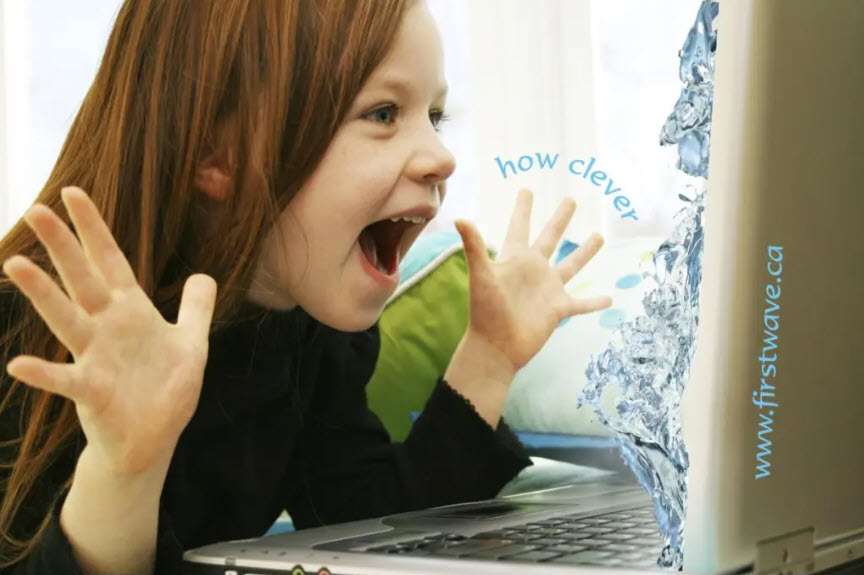BigCommerce and Shopify are two of the most popular eCommerce platforms, but they cater to slightly different types of businesses and have distinct features. Below is a comparison of BigCommerce vs Shopify, focusing on various aspects of both platforms.
1. Ease of Use
- Shopify: Shopify is known for its simplicity and ease of use. The platform is highly intuitive, making it a great choice for beginners with no technical expertise. Setting up a store on Shopify is a quick process, and it includes an easy drag-and-drop interface for managing products and store settings.
- BigCommerce: BigCommerce is also user-friendly but offers more advanced features aimed at medium to large-sized businesses. While it’s relatively easy to use, it can be slightly more complex compared to Shopify, especially when it comes to customization and scaling.
2. Pricing (2024)
- Shopify: Shopify offers several pricing tiers, starting from $39/month (Basic Shopify) to $399/month (Advanced Shopify). Shopify also charges transaction fees (unless you use Shopify Payments) and additional fees for third-party apps and themes.
- BigCommerce: BigCommerce’s pricing starts at $39.95/month for the Standard plan and goes up to $299.95/month for the Pro plan. BigCommerce has no additional transaction fees, even if you use third-party payment gateways, making it a cost-effective solution for some businesses.
3. Customization & Design
- Shopify: Shopify offers a range of free and paid themes in its theme store. While it provides customization options, the level of customization can be limited without coding knowledge. However, Shopify also has an extensive app marketplace that allows users to add features.
- BigCommerce: BigCommerce offers a good selection of responsive, customizable templates, but its design options are slightly more limited than Shopify’s. However, it provides more flexibility for businesses that need advanced customizations, such as custom APIs, which may appeal to larger businesses.
4. Product Management
- Shopify: Shopify supports an unlimited number of products on all plans and offers robust tools for managing inventory. It also supports digital and physical product types, with features like bulk editing and inventory tracking.
- BigCommerce: BigCommerce offers unlimited product management similar to Shopify. It also offers more advanced product catalog management features like custom product options, product variants, and bulk pricing, making it ideal for larger stores with complex product catalogs.
5. Payment Processing
- Shopify: Shopify has its own payment gateway, Shopify Payments, but it also supports a variety of third-party payment providers (e.g., PayPal, Stripe, Authorize.Net). Shopify charges transaction fees if you don’t use Shopify Payments.
- BigCommerce: BigCommerce also offers its own integrated payment gateway, and it supports various third-party gateways like PayPal, Stripe, and others. Unlike Shopify, BigCommerce does not charge any additional transaction fees, even when using third-party payment processors.
6. Scalability
- Shopify: Shopify can handle stores of all sizes, from small businesses to enterprise-level companies. However, Shopify Plus, which is designed for enterprise-level stores, comes with a much higher price tag and additional fees.
- BigCommerce: BigCommerce is a great choice for stores that are growing quickly or already large, with more robust built-in features to support scalability, including advanced product options, multi-channel selling, and large catalogs. BigCommerce’s enterprise solutions are available at a lower cost than Shopify Plus.
7. Built-In Features
- Shopify: Shopify offers an impressive range of features, including sales channels (social media, marketplaces, etc.), customer management, discount codes, reporting, and shipping integrations. However, some advanced features (such as abandoned cart recovery) are only available on higher-tier plans.
- BigCommerce: BigCommerce offers a more feature-rich experience at the base level. It includes built-in tools for handling product reviews, advanced shipping options, multi-currency support, built-in tax calculations, and more. BigCommerce is designed to scale without needing too many third-party apps or plugins.
8. SEO & Marketing
- Shopify: Shopify has solid SEO capabilities, including customizable URL structures, meta tags, alt text for images, and mobile optimization. Shopify also includes marketing features like discount codes, gift cards, email marketing integration, and automated campaigns.
- BigCommerce: BigCommerce offers strong SEO features, such as customizable URLs, schema markup, and automated sitemaps. It also provides better multi-channel selling support (e.g., eBay, Amazon, and social media) and built-in integration with Google Shopping and product reviews, which can be beneficial for driving traffic and improving SEO.
9. Support
- Shopify: Shopify offers 24/7 support via live chat, email, and phone. It also has a comprehensive help center, an active community forum, and a wide range of third-party support resources.
- BigCommerce: BigCommerce also offers 24/7 support through live chat, email, and phone. It has an extensive knowledge base and community forum. BigCommerce tends to provide more in-depth support for businesses looking to scale and implement advanced features.
10. App Ecosystem
- Shopify: Shopify has a massive app marketplace with over 7,000 apps for almost every feature imaginable. From accounting to customer support, you can find an app for almost anything. However, some apps require additional costs, which can add up quickly.
- BigCommerce: BigCommerce has fewer apps in comparison (around 1,000+ apps), but the apps they do offer are well-integrated and offer comprehensive functionalities. BigCommerce’s built-in features often reduce the need for third-party apps.
11. International Selling
- Shopify: Shopify supports multiple languages, currencies, and taxation systems, making it a great option for businesses with an international customer base. It also integrates with global payment gateways for accepting international payments.
- BigCommerce: BigCommerce also supports multiple languages, currencies, and tax settings, along with additional multi-currency features and international shipping options. It is particularly strong when it comes to selling on multiple platforms (e.g., eBay, Amazon, Facebook, etc.).
Conclusion: Shopify vs BigCommerce
- Best for Beginners: Shopify is generally the best option for smaller businesses or users with no technical experience. It is intuitive, easy to set up, and supports a wide range of integrations.
- Best for Growing or Large Businesses: BigCommerce is better suited for businesses that require more advanced features, scalability, and customization without the reliance on third-party apps. It is especially beneficial for businesses with large product catalogs, international customers, or multi-channel selling.
Shopify and BigCommerce with WordPress Integration
Although both Shopify and BigCommerce are primarily stand-alone eCommerce platforms, they can integrate with WordPress, offering greater flexibility and functionality for users who want to combine content and eCommerce on their websites. Here’s how:
Shopify and WordPress Integration
- Shopify Buy Button: Shopify allows you to integrate its eCommerce functionality into a WordPress site using the Shopify Buy Button. This feature enables you to sell products directly from your WordPress site by embedding Shopify’s store elements (like product pages and shopping carts) into your WordPress site.
- How it Works: You can create a Shopify store, set up your products, and then use the Shopify Buy Button to display those products on any WordPress page or post. This setup allows you to have a full eCommerce store embedded into your WordPress site without needing to switch platforms.
- Limitations: While Shopify’s Buy Button offers a simple solution for adding eCommerce to WordPress, it may not be as fully featured or customizable as having a complete Shopify store. It also doesn’t offer the full customization that Shopify’s native platform does.
BigCommerce and WordPress Integration
- BigCommerce for WordPress: BigCommerce offers a plugin that integrates its platform with WordPress, enabling users to combine WordPress’s content management capabilities with BigCommerce’s eCommerce features. This integration allows WordPress to serve as the front end of the website, while BigCommerce handles the eCommerce back end.
- How it Works: By installing the BigCommerce for WordPress plugin, you can use WordPress to manage blog content, pages, and design, while BigCommerce handles the store functionality like product management, checkout, and payment processing.
- Benefits: This integration allows you to use the robust WordPress content management system (CMS) for blogging and SEO while leveraging BigCommerce’s scalable eCommerce features. This is particularly useful for stores with high-volume traffic or large inventories.
- Flexibility: Unlike Shopify’s Buy Button, BigCommerce for WordPress allows full integration with the BigCommerce back-end, offering more flexibility in design and functionality.
5. Comparison: Shopify vs BigCommerce WordPress Integration
- Shopify and WordPress: Shopify’s integration with WordPress through the Buy Button is easier to set up but offers limited functionality compared to a full Shopify store. It’s ideal for small businesses that want a simple way to sell products on a WordPress site without fully migrating to Shopify.
- BigCommerce and WordPress: BigCommerce’s integration with WordPress is more robust and designed for users who want to combine WordPress’s content management capabilities with BigCommerce’s advanced eCommerce features. It’s better suited for medium to large businesses that need scalability and want to maintain a WordPress-powered website with powerful eCommerce functionality.
6. Summary: Shopify vs BigCommerce Integration with WordPress
- Shopify: Shopify can integrate with WordPress using the Shopify Buy Button, which is an easy way to add eCommerce functionality to a WordPress site but may not provide full customization options.
- BigCommerce: BigCommerce offers a full integration with WordPress, providing a more seamless experience for businesses that want to combine WordPress’s content features with BigCommerce’s advanced eCommerce tools.
Both platforms offer unique advantages depending on the level of integration and functionality you’re looking for with WordPress. Shopify is great for smaller businesses that need quick and easy eCommerce integration, while BigCommerce is better suited for larger, more complex stores that require advanced features and flexibility.
Comparing Syncing Invetory Systems with WordPress
When comparing Shopify and BigCommerce in terms of syncing with inventory systems, both platforms offer solid solutions, but they cater to slightly different needs and may be better suited for different types of businesses. Here’s how they stack up:
1. Shopify and Inventory System Syncing
- Third-Party Integrations: Shopify has extensive third-party app integrations in its App Store, many of which are designed specifically for syncing with various inventory management systems (IMS). Some of the most popular inventory management apps for Shopify include:
- TradeGecko (QuickBooks Commerce): A cloud-based inventory management system that integrates seamlessly with Shopify to sync inventory levels, orders, and product information.
- Stocky: Shopify’s own inventory management tool, particularly useful for tracking inventory in real-time, managing stock levels, and forecasting demand.
- Cin7: A comprehensive inventory management and order management solution that syncs with Shopify for real-time stock updates across multiple sales channels.
- Built-in Features: Shopify also provides basic built-in inventory management features, such as:
- Tracking stock levels for individual products.
- Stock alerts when inventory is low.
- Automatic stock adjustments when orders are placed.
- Pros:
- A wide range of apps to choose from.
- Easy integration with popular inventory systems.
- Strong ecosystem with many add-ons.
- Cons:
- Third-party apps may come with additional costs.
- More reliance on external apps to handle complex inventory management needs.
2. BigCommerce and Inventory System Syncing with WordPress
- Built-In Inventory Management: BigCommerce offers more advanced built-in inventory management features than Shopify, making it a better choice for stores with more complex inventory needs. Key features include:
- Bulk product import/export: BigCommerce allows businesses to import/export large volumes of products in bulk, which is essential for large inventories.
- Multi-warehouse management: BigCommerce supports multi-location inventory tracking, allowing users to manage inventory across multiple warehouses or fulfillment centers.
- Automatic stock updates: BigCommerce can automatically update stock levels as products are sold, ensuring accurate inventory tracking.
- Third-Party Integrations: BigCommerce also integrates with a variety of third-party inventory management systems, such as:
- DEAR Inventory: A robust inventory management system that integrates with BigCommerce for advanced stock management.
- TradeGecko (QuickBooks Commerce): Also integrates with BigCommerce to offer real-time inventory sync.
- ShipBob: A popular fulfillment service that can integrate with BigCommerce to manage inventory and fulfillment.
- Pros:
- Strong native inventory management tools.
- Advanced features like multi-warehouse management.
- Seamless integration with third-party inventory systems.
- Cons:
- Some advanced features may require higher-tier pricing plans.
- Fewer third-party apps compared to Shopify.
3. Comparison: Shopify vs BigCommerce for Inventory Syncing in WordPress
| Feature | Shopify | BigCommerce |
|---|---|---|
| Third-Party Apps for Inventory | Over 7,000 apps, many for inventory syncing (e.g., TradeGecko, Stocky, Cin7) | Fewer apps, but integrates well with robust systems like DEAR Inventory, TradeGecko, ShipBob |
| Built-in Inventory Management | Basic features (e.g., stock tracking, alerts) | Advanced tools (e.g., multi-location, bulk import/export) |
| Multi-Warehouse Management | Requires third-party apps (e.g., TradeGecko) | Native support for multiple locations and warehouses |
| Customization of Inventory Syncing | Highly customizable with apps | Built-in features are more robust, fewer apps needed |
| Best for | Small to medium businesses with simpler inventory needs | Medium to large businesses with complex or multi-location inventory needs |
4. Conclusion: Which is Better for Inventory Syncing?
- BigCommerce is likely the better option if you need more advanced, built-in inventory management features such as multi-location tracking and bulk product management. It’s ideal for businesses with larger inventories or more complex needs.
- Shopify is a strong choice if you are a small to medium-sized business or if you need more third-party app flexibility to integrate with various inventory systems. However, for more advanced inventory management, you will likely need to rely on external apps, which can add complexity and cost.
Ultimately, the choice between Shopify and BigCommerce for inventory syncing depends on your business’s specific needs in terms of scale, complexity, and reliance on third-party solutions.